Introduction
In a rapidly digitalizing world, healthcare is not left behind. The Indian government has taken a massive step towards ensuring accessible healthcare for all through telemedicine services like eSanjeevani OPD. This platform enables patients to consult doctors remotely without having to visit hospitals or clinics. Whether you’re looking to manage routine check-ups or address urgent health concerns, eSanjeevani OPD offers a seamless online consultation service. This article will guide you through the eSanjeevani OPD login process, explain the registration steps, and help you book appointments with healthcare providers.
Overview of eSanjeevani
eSanjeevani OPD is a flagship telemedicine initiative by the Ministry of Health and Family Welfare (MoHFW) under the Government of India. It was launched as part of the National Telemedicine Service to provide primary and specialized medical consultations virtually. The platform is particularly beneficial for patients in rural and underserved areas, offering them easy access to qualified healthcare professionals from the comfort of their homes.
Available in multiple languages, eSanjeevani OPD provides a user-friendly interface that connects patients with doctors via video consultations. It is highly effective in reducing hospital crowding and minimizing the need for physical travel, which is especially important during pandemic situations or for patients with mobility issues.
Key Features of eSanjeevani
- Free Teleconsultations: Patients can consult doctors without any charges.
- Secure Video Consultations: The platform ensures patient data privacy and conducts consultations over encrypted video calls.
- Access to Specialist Doctors: Patients can access a wide range of specialists based on their medical needs.
- Digital Prescriptions: After consultations, patients receive digital prescriptions that can be used to purchase medicines.
How to Register for eSanjeevani as a Patient?
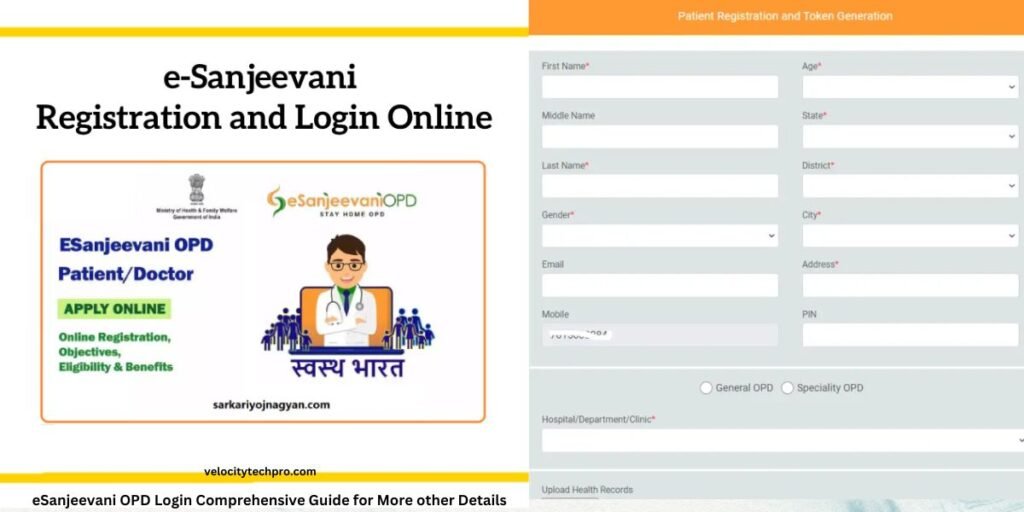
- Visit the eSanjeevani OPD website: Open a browser and navigate to the official eSanjeevani OPD portal.
- Click on the ‘Patient Registration’ link: This will take you to the registration page.
- Enter your mobile number: You will be required to provide your mobile number for verification purposes.
- Verify OTP: Once you enter your mobile number, an OTP will be sent to it. Enter the OTP to verify your number.
- Fill in personal details: After verifying your mobile number, you will need to provide your name, age, gender, and state of residence.
- Choose a password: Create a secure password to protect your account.
- Complete registration: Once you fill in all the necessary information, click on ‘Register’. After successful registration, you will receive a patient ID that you can use to log in and book appointments.
How to Book an Appointment With a Healthcare Provider on eSanjeevani?
- Login to the platform: After completing the registration, visit the eSanjeevani OPD portal and log in using your mobile number and password.
- Select the specialty: Once logged in, you will be directed to a dashboard. Select the medical specialty for which you want to consult a doctor. This could range from general medicine to specialized departments like cardiology, dermatology, etc.
- Choose a doctor: Based on the availability, the system will provide a list of doctors. You can select the doctor you wish to consult, based on the time slots available.
- Book your appointment: Once you select the doctor, confirm your appointment by clicking on the ‘Book Appointment’ button.
- Wait for the consultation: On the day of the appointment, log in to the platform a few minutes before your scheduled time. Once the doctor becomes available, the consultation will start via a secure video call.
- Receive the digital prescription: After the consultation, you will receive a digital prescription which you can download or print for future reference.
Benefits of Using eSanjeevani OPD

1. Convenient Access to Healthcare
The primary benefit of eSanjeevani OPD is its ability to provide healthcare access from anywhere. You no longer need to wait in long hospital queues or travel far distances for medical consultations. Patients in remote locations can consult top healthcare professionals through video consultations, breaking geographical barriers in healthcare.
2. Time-Saving
The online nature of eSanjeevani OPD makes it a time-efficient platform. Patients don’t have to take time off work or endure long waits to get medical attention. The process of registering, booking appointments, and attending consultations is quick and can all be done from home.
3. Free of Cost
The platform is completely free for patients, making healthcare accessible to a wide range of people, including those who may not have the financial resources to pay for private consultations.
4. Access to Expert Doctors
Patients can consult specialists who may not be available in their immediate geographical area. The platform connects you with a vast network of doctors across various specialties.
5. Digital Prescriptions
Patients can receive prescriptions digitally after their consultation, which eliminates the need for handwritten prescriptions. These digital prescriptions are both secure and convenient, as they can be stored electronically and accessed later.
How to Use the eSanjeevani OPD App
- Download the app: Go to the Google Play Store or Apple App Store and search for eSanjeevani OPD. Download and install the app on your device.
- Login with your mobile number and password: Use the same credentials (mobile number and password) that you used for the web version to log in.
- Book an appointment: Similar to the web version, you can select the specialty, choose a doctor, and book an appointment via the app.
- Attend consultations: On the day of your appointment, log in to the app, and you will be notified when the doctor is ready to start the consultation.
- Get digital prescriptions: After the consultation, your digital prescription will be available on the app for easy access.
Additional Features of eSanjeevani OPD

1. Multiple Consultation Options
Patients have the flexibility to consult doctors for various health concerns. From general medical consultations to specialist consultations, eSanjeevani OPD covers a wide spectrum of healthcare needs.
2. Telemedicine for Chronic Conditions
Patients dealing with chronic health issues like diabetes, hypertension, or heart disease can benefit from regular consultations through the platform. By allowing consistent monitoring of health conditions remotely, eSanjeevani OPD helps patients manage their chronic illnesses more effectively.
3. Real-Time Waiting Rooms
The platform features a virtual waiting room where patients wait for their turn during consultations. This feature ensures that the consultation process is orderly, just like in a physical OPD setting.
4. Multi-Language Support
To cater to patients across different regions of India, eSanjeevani OPD is available in multiple languages, ensuring that language barriers do not impede access to healthcare.
5. Family Consultations
The platform allows you to book consultations for your family members as well, making it easy to manage healthcare for multiple people in a household from a single account.
Read Also: Apollo Hospitals
Privacy and Security of eSanjeevani OPD
- Encrypted Video Calls: The video consultations are conducted over a secure and encrypted connection, ensuring that your discussions with doctors remain confidential.
- Data Privacy: The platform complies with all applicable data protection regulations, and patient data is stored securely.
- Secure Login: The login process is secured with OTP verification, and you are encouraged to use strong passwords to protect your account from unauthorized access.
FAQs
Is eSanjeevani OPD free to use?
Yes, eSanjeevani OPD is completely free for patients. You do not have to pay for consultations or use of the platform.
Can I choose the doctor I want to consult?
Yes, patients can select a doctor based on their specialty and available time slots.
Is my personal data safe on eSanjeevani OPD?
Yes, the platform uses encryption and adheres to strict data privacy policies to protect patient information.
Can I consult a specialist through eSanjeevani OPD?
Yes, the platform offers consultations with a wide range of specialists, depending on your health condition and the doctor’s availability.



